Safe and Quick Contract Delivery Through DocuSign – Coming in November

We are pleased to announce we will be implementing electronic contract delivery through DocuSign. Please review these instructions to ensure a smooth DocuSign experience. You will need to provide email addresses for you and your clients as part of the DocuSign process, after which you can count on safe and quick online contract delivery.
How DocuSign Works
1. Review the DocuSign email. You and your client will receive an email from The Standard. Open the email and review the message. Click the button in the email to begin the process.
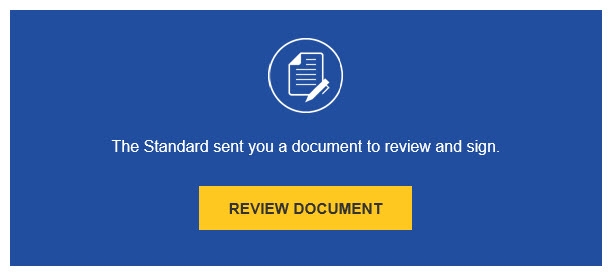
2. Enter your access code. Use the last four digits of your Social Security number followed by your five-digit ZIP code that we have on file for you. Example: 123483333
- Each person has a unique access code to ensure privacy.
- If the contract is for a minor, the custodian should use the minor's information for the access code.
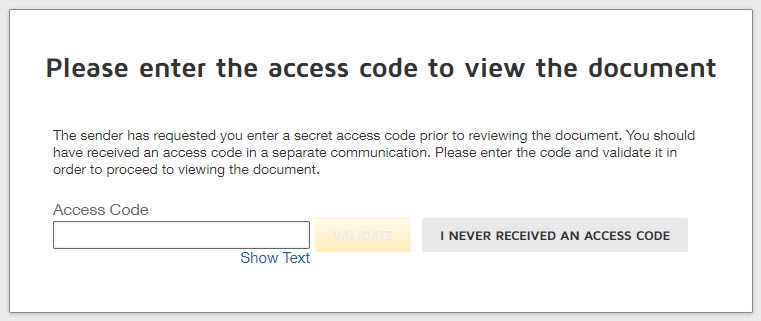
3. Agree to sign. Review the disclosure and select the box that says, “I agree to use electronic records and signatures.”
4. Review the contract and sign, if required.
- If signatures are required: DocuSign will show you and your clients where to sign. After all signatures are complete, each party will receive a final copy.
- If signatures are not required: You can view, save and print contracts through DocuSign.
Email Addresses Now Required
Please provide the following with each application:
- The client's email address
- Your email address, so you can get a copy of the contract.
If your client does not have an email address, we’ll email the contract to you, so you can print and deliver it in person.
Have Questions?
Contact our service specialists at 800.247.6888 or send us a message.
More About Producer Advisories








